Symbol
|
Description
|
Shortcut
|
|---|---|---|
¶
|
paragraph sign
|
ALT+0182
|
±
|
plus-or-minus sign
|
ALT+0177
|
µ
|
micro
|
ALT+0181
|
–
|
en dash
|
ALT+8211
|
—
|
em dash
|
ALT+8212
|
†
|
dagger
|
ALT+8224
|
‡
|
double dagger
|
ALT+8225
|
‰
|
per mille sign
|
ALT+8240
|
←
|
leftwards arrow
|
ALT+8592
|
↑
|
upwards arrow
|
ALT+8593
|
→
|
rightwards arrow
|
ALT+8594
|
↓
|
downwards arrow
|
ALT+8595
|
↔
|
left-right arrow
|
ALT+8596
|
↵
|
carriage return
|
ALT+8629
|
∅
|
empty set
|
ALT+8709
|
∈
|
element of
|
ALT+8712
|
∉
|
not an element of
|
ALT+8713
|
∋
|
contains as member
|
ALT+8715
|
√
|
radical sign (square root)
|
ALT+8730
|
∝
|
proportional to
|
ALT+8733
|
∞
|
infinity
|
ALT+8734
|
∠
|
angle
|
ALT+8736
|
∨
|
logical or
|
ALT+8744
|
∩
|
intersection
|
ALT+8745
|
∪
|
union
|
ALT+8746
|
∫
|
integral
|
ALT+8747
|
∴
|
therefore
|
ALT+8756
|
∼
|
tilde operator
|
ALT+8764
|
≅
|
congruent to
|
ALT+8773
|
≈
|
almost equal to; asymptotic to
|
ALT+8776
|
≠
|
not equal to
|
ALT+8800
|
≡
|
identical to
|
ALT+8801
|
≤
|
less-than or equal to
|
ALT+8804
|
≥
|
greater-than or equal to
|
ALT+8805
|
⊂
|
subset of
|
ALT+8834
|
⊃
|
superset of
|
ALT+8835
|
⊄
|
not a subset of
|
ALT+8836
|
⊆
|
subset of or equal to
|
ALT+8838
|
⊇
|
superset of or equal to
|
ALT+8839
|
⊥
|
perpendicular
|
ALT+8869
|
Wednesday, June 27, 2018
windows special keyword
Saturday, April 4, 2015
REPAIR YOUR WINDOW XP WITHOUT INSTALLATION CD.
Imposible??? Nope, It is POSSIBLE.
Walang masama kung susubukan mo dahil NO SOFTWARE NEEDED sa tricks na to.

There are times when for some unknown reasons, the registry entries or system
files are corrupted and leave behind lots of error messages and tension for their users.
Here is the one amazing (must be) method for RESTORING those files using a program
called WEBFOLDERS XP REPAIRING SYSTEM. This amazing program is located right there in your
pc and can be run from RUN COMMAND!!!
 !
!■■■■■□□□□□■■■■■□□□□□■■■■■□□□□□■■■■■□□□□□■■■■■ □□□□□ ■■■■■□□□□□■■■■■□□□□□■■■■■□□□□□
Just follow these steps:
1. Click on START and then RUN.
2. Type "webfldrs.msi" (without quote)
This will start the process to repair your window's problems.
Follow the instructions.
In next screen, choose SELECT REINSTALL MODE.
A new window will appear.
Put check marks on all the options and click OK.
This will take few minutes so you can take rest and just go to cafeteria and enjoy COFFEE!
When the process will complete, it will ask for RESTART your pc.
Just Restart your computer and you will be amazed that you have
fixed the problems without having BOOTABLE or INSTALLATION CD.
Monday, October 21, 2013
UNHIDE YOUR FOLDER IN REMOVABLE DEVICE
attrib -h -r -s /s /d X:\*.*
where X is the letter of your device.
Tuesday, July 2, 2013
open file location right click context
Windows Registry Editor Version 5.00 [HKEY_CLASSES_ROOT\Directory\shell\Open File Location] @="&Open File Location" [HKEY_CLASSES_ROOT\Directory\shell\Open File Location\command] @="\"explorer.exe\" /select,\"%1\"" [HKEY_CLASSES_ROOT\*\shell] [HKEY_CLASSES_ROOT\*\shell\Open File Location] @="&Open File Location" [HKEY_CLASSES_ROOT\*\shell\Open File Location\command] @="\"explorer.exe\" /select,\"%1\""
save as findtarget.reg
Friday, April 30, 2010
Copy to / Move to To The Right-Click Context Menu
First of all, Navigate to:
HKEY_CLASSES_ROOT\AllFilesystemObjects\shellex\ContextMenuHandlers
Create a new key here called "Copy To". Change the "(default)" value to
{C2FBB630-2971-11D1-A18C-00C04FD75D13}
Then, in the same key (HKEY_CLASSES_ROOT\AllFilesystemObjects\shellex\ContextMenuHandlers),
Create a new key called "Move To".
Change its "(default)" value to {C2FBB630-2971-11D1-A18C-00C04FD75D13} and the change will be effective immediately and you can see the options in the context menu of any folder or file.
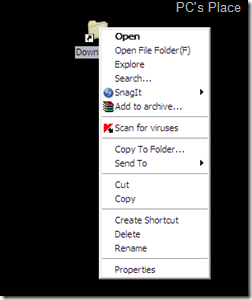
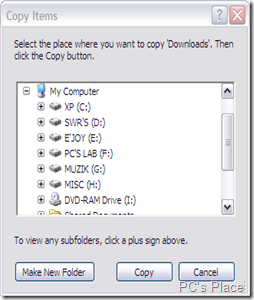
After you do the above registry edits, you can see a window like above which will pop up after you click copy to folder in your right click context menu. So, now you can easily copy anything to a specific folder directly without opening every file and folder.
Friday, April 23, 2010
101 useful Run Commands
Guys do you use the Run feature in WINDOWS XP? For most, this feature remains unused (or rarely used). Why is that? Well, First off nearly all of the Run Commands Correspond to a particular Control Panel Item or a Utility, Tool or Task that can be accessed through W*NDOW$. There are, however, tools and utilities that I bet you never knew you had that can be accessed through the Run feature. The main reason most people don't use the Run feature is because they don't know the Commands. So, to solve that problem, I decided to put together the following listing, which lists 101 Run Commands and what they correspond too...
To Access…. Run Command.
Accessibility Controls
access.cpl
Add Hardware Wizard
hdwwiz.cpl
Add/Remove Programs
appwiz.cpl
Administrative Tools
control.exe admintools
Automatic Updates
wuaucpl.cpl
Bluetooth Transfer Wizard
fsquirt
Calculator
calc
Certificate Manager
certmgr.msc
Character Map
charmap
Check Disk Utility
chkdsk
Clipboard Viewer
clipbrd
Command Prompt
cmd
Component Services
dcomcnfg
Computer Management
compmgmt.msc
Date and Time Properties
timedate.cpl
DDE Shares
ddeshare
Device Manager
devmgmt.msc
Direct X Control Panel (if installed)*
directx.cpl
Direct X Troubleshooter
dxdiag
Disk Cleanup Utility
cleanmgr
Disk Defragment
dfrg.msc
Disk Management
diskmgmt.msc
Disk Partition Manager
diskpart
Display Properties
control.exe desktop
Display Properties
desk.cpl
Display Properties (w/Appearance Tab Preselected)
control.exe color
Dr. Watson System Troubleshooting Utility
drwtsn32
Driver Verifier Utility
verifier
Event Viewer
eventvwr.msc
File Signature Verification Tool
sigverif
Findfast
findfast.cpl
Folders Properties
control.exe folders
Fonts
control.exe fonts
Fonts Folder
fonts
Free Cell Card Game
freecell
Game Controllers
joy.cpl
Group Policy Editor (XP Prof)
gpedit.msc
Hearts Card Game
mshearts
Iexpress Wizard
iexpress
Indexing Service
ciadv.msc
Internet Properties
inetcpl.cpl
Java Control Panel (if installed)
jpicpl32.cpl
Java Control Panel (if installed)
javaws
Keyboard Properties
control.exe keyboard
Local Security Settings
secpol.msc
Local Users and Groups
lusrmgr.msc
Logs You Out Of W*NDOW$
logoff
Mcft Chat
winchat
Minesweeper Game
winmine
Mouse Properties
control.exe mouse
Mouse Properties
main.cpl
Network Connections
control.exe netconnections
Network Connections
ncpa.cpl
Network Setup Wizard
netsetup.cpl
Nview Desktop Manager (if installed)
nvtuicpl.cpl
Object Packager
packager
ODBC Data Source Administrator
odbccp32.cpl
On Screen Keyboard
osk
Opens AC3 Filter (if installed)
ac3filter.cpl
Password Properties
password.cpl
Performance Monitor
perfmon.msc
Performance Monitor
perfmon
Phone and Modem Options
telephon.cpl
Power Configuration
powercfg.cpl
Printers and Faxes
control.exe printers
Printers Folder
printers
Private Character Editor
eudcedit
Quicktime (If Installed)
QuickTime.cpl
Regional Settings
intl.cpl
Registry Editor
regedit
Registry Editor
regedit32
Removable Storage
ntmsmgr.msc
Removable Storage Operator Requests
ntmsoprq.msc
Resultant Set of Policy
rsop.msc
Resultant Set of Policy (XP Prof)
rsop.msc
Scanners and Cameras
sticpl.cpl
Scheduled Tasks
control.exe schedtasks
Security Center
wscui.cpl
Services
services.msc
Shared Folders
fsmgmt.msc
Shuts Down W*NDOW$
shutdown
Sounds and Audio
mmsys.cpl
Spider Solitare Card Game
spider
SQL Client Configuration
cliconfg
System Configuration Editor
sysedit
System Configuration Utility
msconfig
System File Checker Utility
sfc
System Properties
sysdm.cpl
Task Manager
taskmgr
Telnet Client
telnet
User Account Management
nusrmgr.cpl
User Passwords
Control userpasswords2
Utility Manager
utilman
W*NDOW$ Firewall
firewall.cpl
W*NDOW$ Magnifier
magnify
W*NDOW$ Management Infrastructure
wmimgmt.msc
W*NDOW$ System Security Tool
syskey
W*NDOW$ Update Launches
wupdmgr
W*NDOW$ XP Tour Wizard
tourstart
Wordpad
write
com system information
dxdiag
chat over lan
net send
To view the exact version of your windows;
WINVER
compmgmt.msc - Computer management
devmgmt.msc - Device manager
diskmgmt.msc - Disk management
dfrg.msc - Disk defrag
eventvwr.msc - Event viewer
fsmgmt.msc - Shared folders
gpedit.msc - Group policies
lusrmgr.msc - Local users and groups
perfmon.msc - Performance monitor
rsop.msc - Resultant set of policies
secpol.msc - Local security settings
services.msc - Various Services
msconfig - System Configuration Utility
regedit - Registry Editor
msinfo32 _ System Information
sysedit _ System Edit
win.ini _ windows loading information(also system.ini)
winver _ Shows current version of windows
mailto: _ Opens default email client
command _ Opens command prompt
Add/Remove Programs control appwiz.cpl
Date/Time Properties control timedate.cpl
Display Properties control desk.cpl
FindFast control findfast.cpl
Fonts Folder control fonts
Internet Properties control inetcpl.cpl
Keyboard Properties control main.cpl keyboard
Mouse Properties control main.cpl
Multimedia Properties control mmsys.cpl
Network Properties control netcpl.cpl
Password Properties control password.cpl
Printers Folder control printers
Sound Properties control mmsys.cpl sounds
System Properties control sysdm.cpl
-------------------------------------------------------------------------------------------------
Sunday, March 30, 2008
Friendship
ºBest Friends Listen to what you dont sayº
- **Samantha Norman**
"People never know how special someone is until they leave, but maybe sometimes its important to leave, so they are given that chance to see how special that someone really is!"
- Sent by Ali Nitka
*Don't ever be afraid to come to me ~n~ cry* *Don't ever hesitate to look me ~n~ the eye* *Don't ever be afraid to tell me how you feel* *Remeber your my girl ~n~ we gotta keep it real*
(That ones for my Girl Nikki....I luv ya!) By: Ashley Upchurch Dedicated to :Nikki Otermat
"Friendship is like a violin; the music may stop now and then, but the strings will last forever."
"We are each of us angels with only one wing, and we can fly only by embracing each other."
-lucian de crescenzo
Sent in by Jodi
"I never had better friends than the friends I had when I was twelve. Jesus, does anyone?" -Stand By Me
Sent in by Pollak
Since we met its been you and I, a tear for a tear baby eye for an eye and u know that my heart gonnna cry if you leave me lonely cuz u not just my friend your my homie
-Jarule...Put it on me
Put it on me if this was our world,it would be all yours babbyy
Sent by josh
"Friends are the siblings God forgot to give us."
Sent in by Hillary
"You'll always be my best friend, you know too much!"
"When it hurts to look back and your scared to look ahead you can look beside you and your best friend will be there."
The following two quotes were sent in by Maggie Lee
"You mean the world to me and I'll never stop loving you 'Cause what you have given me I can never repay And if we meet again somehow, I will love you then as now 'Cause you mean the world to me~ David Lamotte
'Cause we are each other's angels And we meet when it is time We keep each other going And we show each other signs~ Chuck Brodsky
"Friends never make assumptions about you. They never expect a reason to go out with you. In fact friends only expect you to be you!"
Sent in by-Chandru Sockalingam-
"And I'm still here, waiting here, to catch you if you fall. I don't know why I care so much when I shouldn't care at all."



